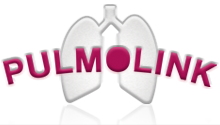Battery Compartment Cover for BCI SpectrO2
All prices shown include VAT
INCLUDES
-
1 x Replacement Battery Compartment Cover for BCI SpectrO2 Pulse Oximeter
WHAT THE MANUFACTURER SAYS...
To install/replace the batteries of a BCI SpectrO2 10, 20 or 30 Handheld Pulse Oximeter:
- 1. Depress the battery door tab near the centre of the oximeter and slide the cover off toward the bottom of the monitor.
- 2a. If Using "AA" (LR6) alkaline batteries: Install the negative end of each battery first, compressing the battery terminal spring until the positive terminal clears the positive tab. Press the battery down into place.
- 2b. If using WW1090 Li-Ion (Li+) rechargeable battery pack: Align the battery pack so that the metal connectors line up with the connectors in the SpectrO2's battery compartment. Push the WW1090 battery pack straight into place.
- 3. Replace the battery door by sliding the cover back until the latch clicks.
WHAT WE SAY...
If you've lost or broken the plastic battery compartment cover from your WW1000, WW1020 or WW1030 BCI SpectrO2 Pulse Oximeter, this replacement battery door is easy to fit and solves the problem of batteries becoming dislodged or falling out during use.
We Also Recommend